Deploy - Schedules
- Schedule Definitions must be imported into the OpCon Deploy Repository before Schedules can be deployed or Packages are created
- Definitions can be imported using the Deploy GUI or the
Batch.SMAOpConDeployClient.exeprogram - A special Batch program can be used to perform an initial population of the Repository from a Production System, inserting the Definitions and creating matching Deployment records
- Definitions can be imported using the Deploy GUI or the
Schedule Importing
Note
Once a Schedule Definition is imported into the Repository it is never modified or overwritten
- Schedule Definitions are Versioned
- Importing a New Definition results in
Version 1being created - Importing an Existing Definition results in a New Version being created
(Version Number will be Incremented)
Schedule Storage
- Schedules are stored in JSON format and contain all information about the Schedule
- This includes the OpCon Version from which the Schedule was extracted
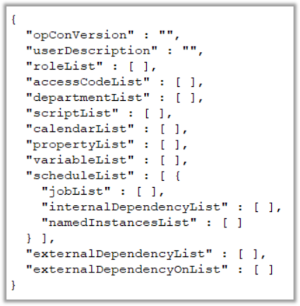
Any Roles, Access Codes, Departments, Scripts, Properties, Calendars, and Variables (Resources and Thresholds) found in the Schedule are also included
The
ScheduleListsection of the JSON document includes Schedule Definitions containing Schedule information, Job information, Internal Dependencies, and any Named InstancesThe
externalDependenciesListsection includes any External Dependencies that Jobs in the Schedule Definitions have on External SchedulesThe
externalDependenciesOnListsection is used when backups are taken and includes Dependencies that Jobs in External Schedules have on Jobs in the Schedule Definitions